How to Watch Downloaded Movies or TV Episodes on Your Iphone?
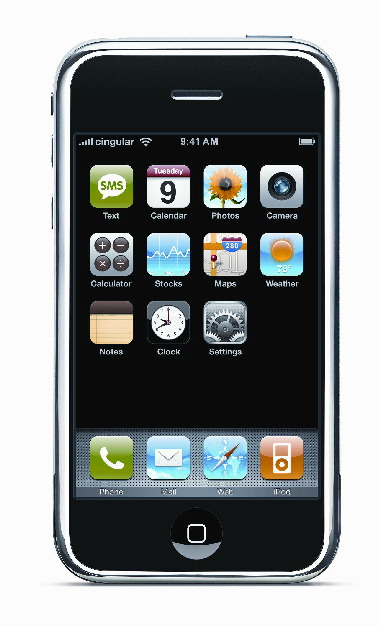
If you have an Iphone and want to watch movies or TV episodes off from it, you will first need to make sure that the downloaded or converted files are in MP4 format.
Once you have confirmed that the file is in MP4 format or you have converted the file to MP4 format, you can then use iTunes to add the file into your iPhone or iTouch device.
How to add video files to your iPhone?
– Connect your phone to your PC
– Start up iTunes
– Select File -> Import
– Select the converted MP4 file
– Click on the “Video” tab and check the “Sync Movies” box
– Click on the “Sync” button to sync your iPhone to iTunes.
For any files that aren’t in MP4 formats, you will need to convert them. Otherwise, it would not be playable on the iPhone or iTouch.
If you want to add your DVD movies to your iPhone, you can. You will need to download and install some kind of DVD to MP4 converting software.
– Xilisoft DVD to MP4
– HandBrake