How to Delete Multiple Photos or Videos at Once in iPhone?
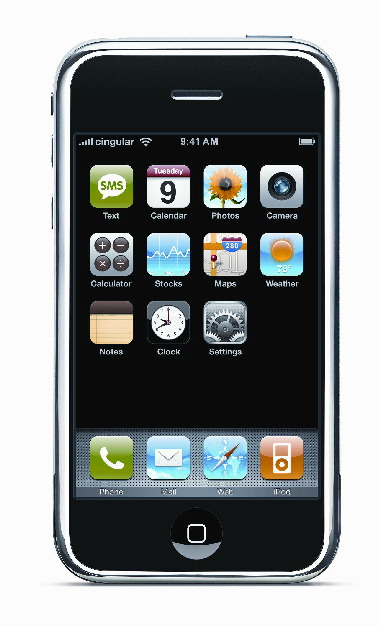
With the new iOS4, it gives you the ability to delete multiple files at once. You can use the iPhoto Apps to delete or even email multiple files from the iPhone.
Steps to do this
1. Click on the “Photos” icon
2. Select an album
3. Click on the upper right hand side icon
4. Select the files
5. At the bottom, you get the option to delete, copy, or share