How to Fix Page Freeze on a Kindle?
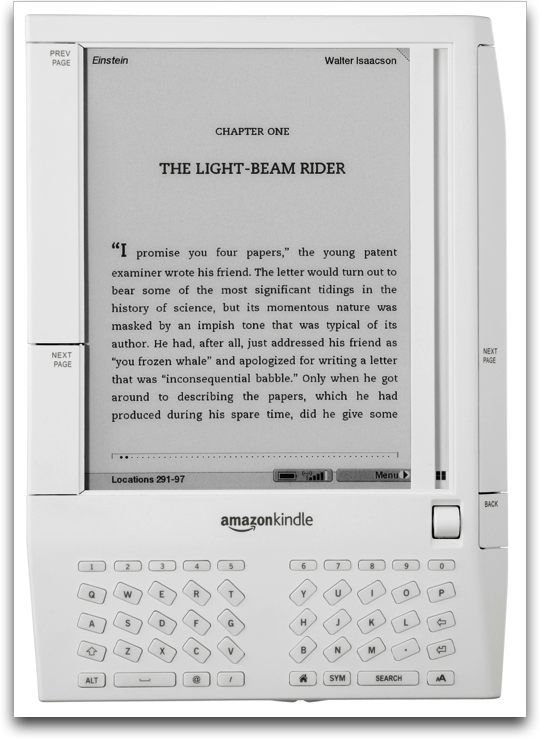
Okay, we have got a few users that came to us today regarding about freeze up on their Kindle devices. So we have put together this post to try to help users with similar issues in fixing these freeze up.
Page freezing on a Kindle can be cause by any things. It could be a dead battery. It could be that the software crashes. Or worst, the Kindle is broken. Most issues can be fix by doing a rest of the device. Either a soft reset or a hard reset.
Things to try if your Kindle hangs on you
– Do a soft reset on the device
– Hold the “On” button for 30 seconds
– Press the “Alt-Shift-R” keys at the same time
– Do a hard reset on the device
– Remove the back cover and press the “Reset” button for 10 seconds.
– Replace your battery
If all fails, call Amazon’s customer service. There might be other issues with your device.